nekosync-1.2 is now available from
here
!
If you don't know what nekosync is or does, then these previous threads should help to explain things:
Updated: nekosync-1.1
micq 0.5.1 - firefox 1.5.0.1rc1 - sylpheed 2 b5
Changes:
The biggest change is the addition of a command-line interface, meaning that you can make one-off configuration changes without editing any files (and, indeed, with enough typing nekosync can now be used without any configuration file). " nekosync --help " will list all of the available options, and " nekosync --show " will show what the current value of these options are: " nekosync --show=default " will show the built-in values, " nekosync --show=file " will show the values stored in the active configuration file, and " nekosync --show " or " nekosync --show=actual " will show the values that will actually be used.
The centre column of " --show " output is the command-line option used to set the value in question, and a coloured exclamation mark means that a specified binary or directory doesn't exist or can't be read/written to/executed.
If you don't know what nekosync is or does, then these previous threads should help to explain things:
Updated: nekosync-1.1
micq 0.5.1 - firefox 1.5.0.1rc1 - sylpheed 2 b5
Changes:
-
As per the 2nd link above, nekosync can now fetch from an unlimited number of directories or sites - great for people who want to mirror Foetz' packages;
A couple of minor mistakes in default values were corrected;
nekosync now contains real version information;

nekosync now has a proper command-line interface.
The biggest change is the addition of a command-line interface, meaning that you can make one-off configuration changes without editing any files (and, indeed, with enough typing nekosync can now be used without any configuration file). " nekosync --help " will list all of the available options, and " nekosync --show " will show what the current value of these options are: " nekosync --show=default " will show the built-in values, " nekosync --show=file " will show the values stored in the active configuration file, and " nekosync --show " or " nekosync --show=actual " will show the values that will actually be used.
The centre column of " --show " output is the command-line option used to set the value in question, and a coloured exclamation mark means that a specified binary or directory doesn't exist or can't be read/written to/executed.


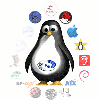
 first thing on the todo list for friday!
first thing on the todo list for friday!




 : oxygen (4xR12k400) /
: oxygen (4xR12k400) /


 : nitrogen (R16k800) /
: nitrogen (R16k800) /
 : carbon (2xR14k600) /
: carbon (2xR14k600) /
 : lithium (R10k400) /
: lithium (R10k400) /
 : hydrogen (R10k195) /
: hydrogen (R10k195) /
 : helium (R10k195, HighImpact) /
: helium (R10k195, HighImpact) /
 : magnesium (R4k100) /
: magnesium (R4k100) /
 : aluminium (R5k180)
: aluminium (R5k180)
 4D70GT : my very first one (now property of
4D70GT : my very first one (now property of

